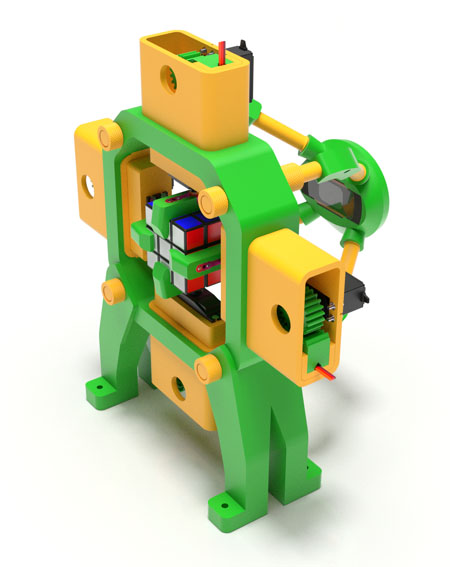3D Model 04: 3D-Printable Desktop "Perpetual" Flip Calendar
Introduction
Inspired by vintage flip calendars of the 60's, this 3D-printed desktop calendar will show you the current date and month. Flip it, and it will show you the next date. You will hear a gentle thud as a number card falls into the lower chamber to make room for the next card.
This calendar requires no batteries, the force of gravity does all the work. See the video below!
Download
Additional Notes
UPDATE: Per your numerous requests, we are including the month rings in Spanish, Italian, French, German and Russian:

Hardware:
4 Metric Phillips-head M3x12 screws
4 Metric M3 nuts
Assembly Instructions:
- Place the number cards into the two chambers of box. The correct sequence and orientation of the cards is shown on the image below.
- Slide box cover into the box's grooves.
- Mount month ring onto bottom, secure with washer.
- Insert pinion into the hole in base from the inside. Screw knob onto the pinion's threads tightly.
- Attach leg to base with two screws and nuts. Insert the leg's round peg into the box's side hole. The window in the box's cover with the number card 01 showing must face forward, away from the knob.
- Insert the other leg into the box and attach the leg to the base with two screws and nuts.
- Mount base onto bottom.