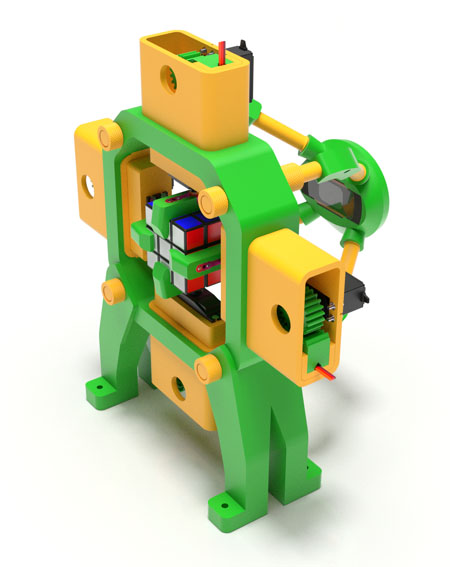3D Tutorial 17: How to Model and Animate a Split-Flap Display in Blender 2.81
Introduction
In a split-flap display, there are flaps attached via hinges to a rotating shaft. Each flap contains the picture of the top or bottom half of a digit or word on each side. Two adjacent vertically oriented flaps at the front of the display form a full digit or word. In Blender, the movement of the flaps can be animated using drivers. The driver formulas are not exactly trivial, but thanks to the online calculator we developed, all you need to do is copy and paste them from the calculator to Blender.
Video
Download
The end result of this tutorial, a Blender 2.81 .blend file, including the number images, can be downloaded via the link below.