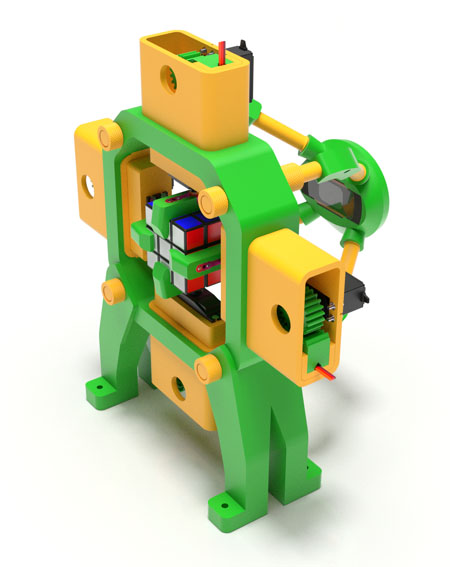How to Model A Tricky Part Based on a Technical Drawing in Blender 2.9
Introduction
This tutorial explains how to model a tricky part based on a technical drawing in Blender 2.9.
The drawing, which we downloaded from GrabCad.com, poses a number of challenges.
Specifically, it contains multiple joints between straight and cylindrical surfaces,
as well as cylindrical and other cylindrical surfaces.
The tutorial begins with the solving of two geometry problems necessary to model this part, and then proceeds with the actual modeling, which is not a quick undertaking. We had to time-lapse some portions of the modeling process to prevent the video from being overly long.
Video
Download
The end result of this tutorial, a Blender 2.9 .blend file, as well as the original GrabCad.com drawing, can be downloaded via the link below.